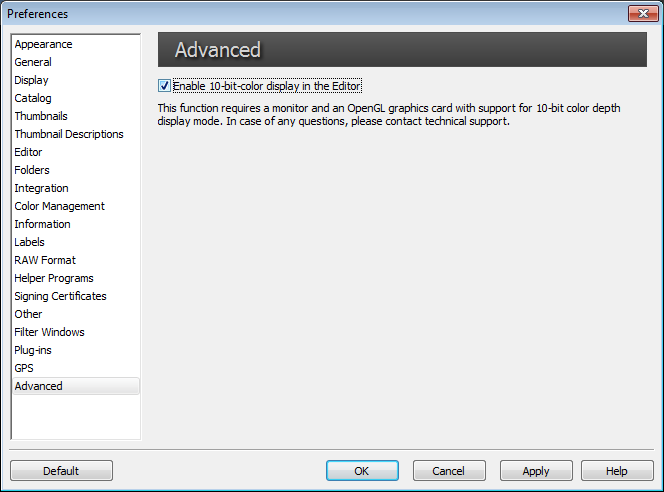30-bit display support in Zoner Photo Studio
Today most monitors can display 24-bit color. And with 24-bit color you can display 16,777,216 colors. That is a pretty impressive number and so you might wonder why would you need more? I'll show you that there are situations where 30-bit color can make a huge difference.
Cheap monitorsMany today's LCDs aren't suitable not even for photography viewing, because they have panels with 6 bits per RGB color only (giving 18 bits in total). On such monitors you will see a serious banding even on ordinary 8-bit (24-bit) images. I have prepared two images for you, the first one is with 8-bit gray gradient and the second one with 6-bit gray gradient. You should be seeing a serious banding on the second image. If both images look similar then you have a cheap 6-bit panel and if you're into photography, get rid of it.
Wide gamut monitors
In last years many wide gamut LCDs have been introduced. At the first glance this might look as an improvement with no drawbacks. But it has one - the wider the gamut, the less bits for ordinary sRGB images. Therefore you might experience a slightly more banding then with your old 24-bit sRGB monitor. And this is one of the reasons when 30-bit displays make sense - when you have a device capable of displaying a wider color gamut.
Many photographers prefer black and white photography over color. But when you start working with grayscale images you might be surprised by more severe banding than with color images. Why is that? Because all RGB channels contain same data, suddenly 24-bit color happens to be 8-bit color, giving you 256 levels only! With 30-bit capable hardware and software you'll be able to see such images with 10-bit resolution, giving you 1024 levels. What do I need?
- Zoner Photo Studio 12 Professional (make sure that you have Build 9 or higher)
- 30-bit capable graphic card with OpenGL drivers (NVIDIA Quadro FX or ATI FirePro)
- 30-bit capable display (NEC or EIZO LCD, search for 10-bit or 30-bit color support)
- 16/48-bit image (RAW images can be used as a source of such data)
How do I turn it on?
If you have a 30-bit capable hardware, you'll have a checkbox enabled on the Advanced page in Zoner Photo Studio's Preferences dialog. Tick it on.
Known issues
- 30-bit display support is available in the Editor only (RAW module will support this in ZPS13)
- In Windows Vista and Windows 7 this feature turns off Aero
- When other window appears over the 30-bit window, image will be drawn in 24-bit depth
- Tested on NVIDIA cards only, please let me know if you have ATI based 30-bit capable configuration
6040 views and 2 responses
-
Sep 18 2010, 6:45 AMbibo12 responded:hi Matek!...
yes.. it works with Ati FirePro too.... in my case with 8750... but all that work
with PScs5 already...
cheers
bibo......ps.. monitor is Dell U2711 connected via display port
-
Sep 23 2010, 9:13 AMVojtech responded:Thanks for info!